|
<< Click to Display Table of Contents >> Dispute Affidavit |
  
|
|
<< Click to Display Table of Contents >> Dispute Affidavit |
  
|
AFFIDAVIT
The third screen displays the pdf Affidavit form, which is prefilled with the available information. The user will complete the document, print it and have the customer sign the form. It is then scanned with the signature.
If the user is unable to complete the form at this time, click on the "SAVE FORM DATA" button. It will appear that nothing has happened. The information that has been populated on the form will remain there including any additional information you added to the form. Navigating away from the screen either by next or previous buttons won't remove data stored in form.
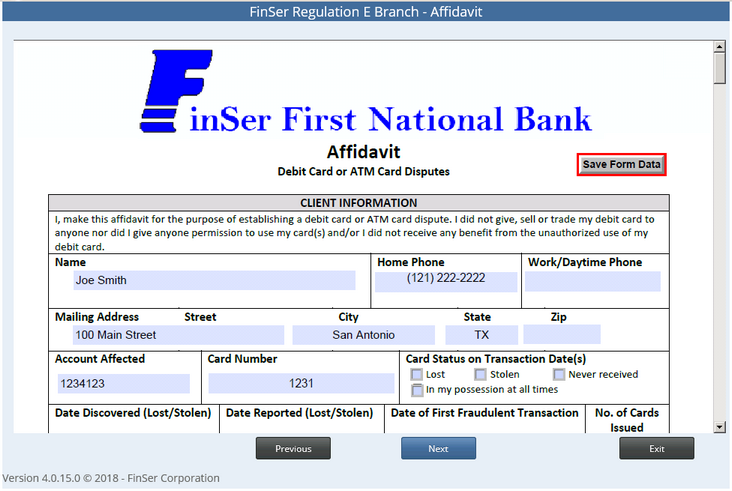
If a signature is not required and you want to save the document to download into the case as is you will need to use the File, Save As feature. Save the document where ever you save PDF documents for attaching to a case.
If at any time during the dispute process you can exit the case. When exiting during the process the system will prompt you to save the case at the point of exit.